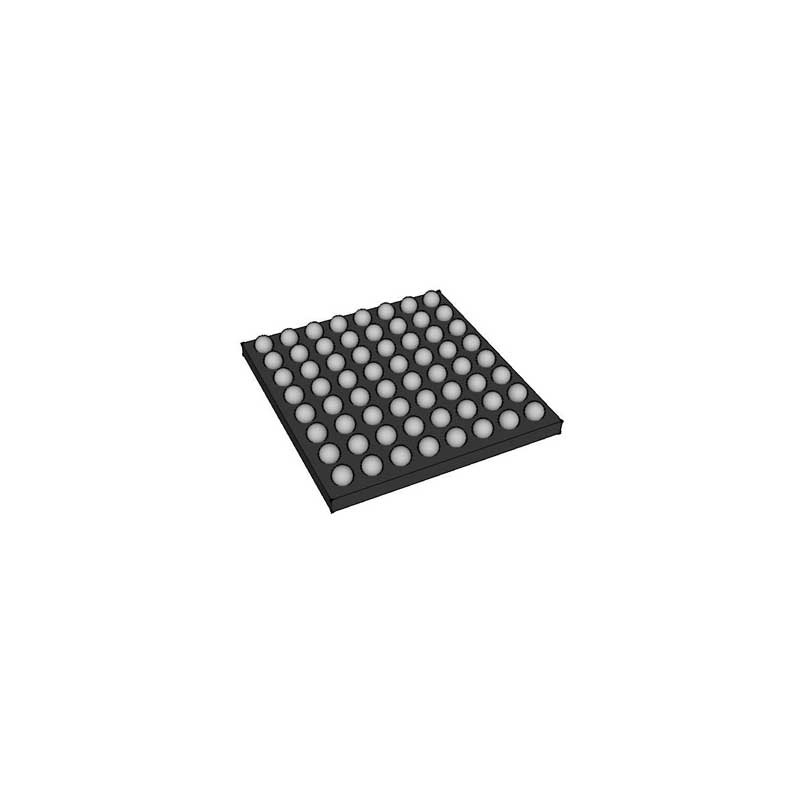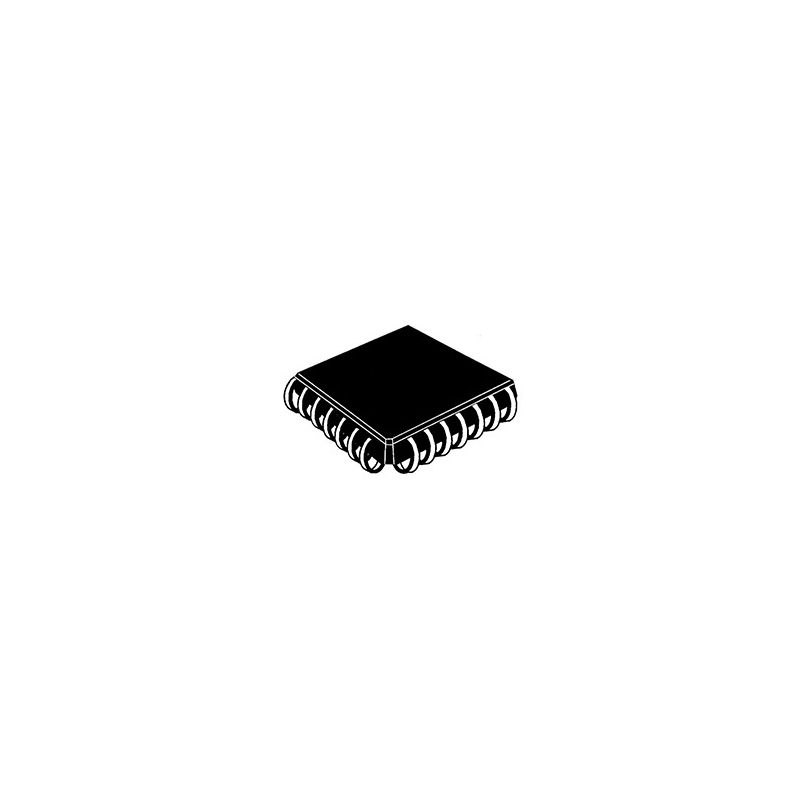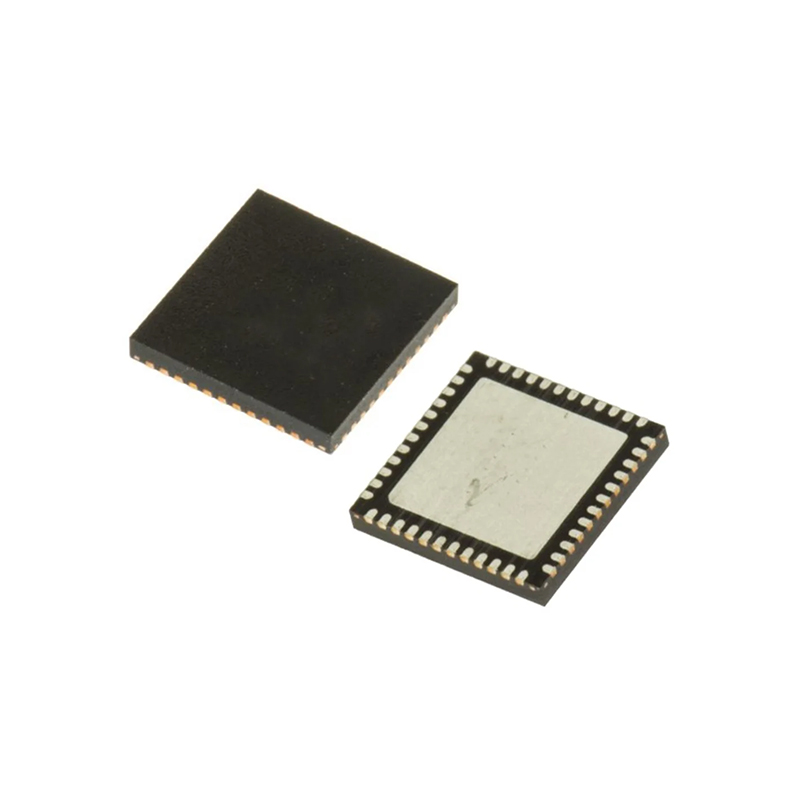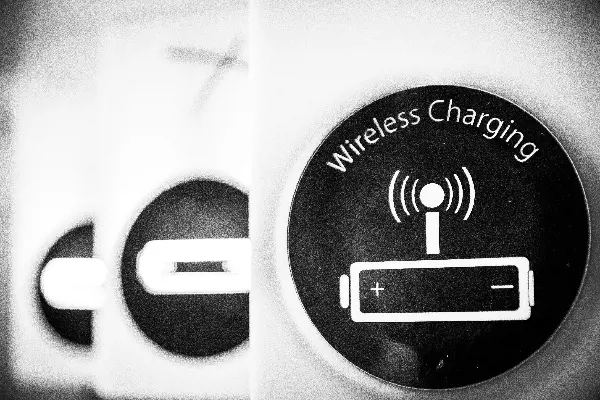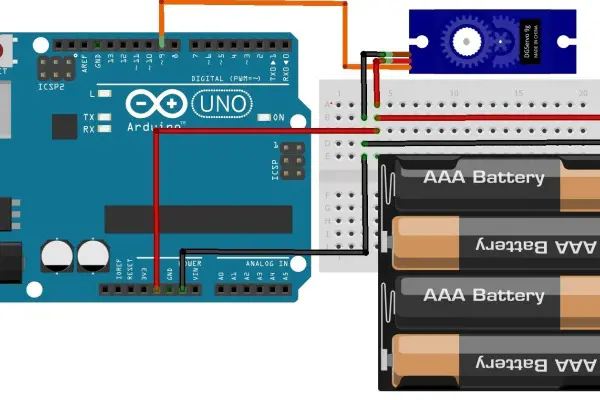In-depth Discussion on Huawei Cloud Campus Network Solution
 Published: Apr 27, 2023
Communication Network
Share:
Published: Apr 27, 2023
Communication Network
Share:
The HUAWEI CLOUD campus network solution builds a cloud-era campus network for enterprises through full wireless access, one global network, all-cloud management, and fully intelligent O&M. So how does the HUAWEI CLOUD campus network solution realize the four values? ? This chapter will introduce the key technologies in the HUAWEI CLOUD campus network solution around four value features.
Wi-Fi 6 Continuous Networking Realizes Full Wireless Access
Continuous networking means that users can obtain wireless networks anytime and anywhere; in the case of simultaneous networking of multiple APs, the network can provide seamless and continuous signal coverage. However, the traditional wireless network in the campus has problems such as coverage gaps, same-frequency interference, and easy dropouts during roaming, making wireless continuous networking impossible.
In addition, wireless data transmission often results in unclear transmission pictures due to long cable distances and low transmission rates. The Huawei Cloud campus network solution provides Wi-Fi 6 connection networking through Wi-Fi 6 continuous coverage technology, and provides long-distance, high-speed WLAN data transmission through optical-electrical hybrid cables and RTU licenses.
Wi-Fi 6 Continuous Coverage
The HUAWEI CLOUD campus network solution uses smart antennas, smart roaming technology, and multimedia smart scheduling technology to solve the problem of inability to provide continuous coverage on traditional Wi-Fi networks, and to achieve high-density continuity with no blind spots in wireless network coverage, zero dead spots in coverage, and uninterrupted roaming switching. Networking, providing industry-leading roaming performance.
There are three prominent difficulties in Wi-Fi network coverage.
First, edge coverage. The coverage of AP edge users has always been a difficulty that needs to be overcome urgently. At present, general APs use omnidirectional antennas with limited antenna gain, which can provide better services for short-distance users, but cannot provide services for medium and long-distance users or can only provide services with lower throughput rates.
Second, covering obstacles and providing high-throughput services for users covered by obstacles is also a difficulty to be overcome.
Third, Covering high-density scenarios. In a high-density networking environment, multi-user concurrency will greatly increase inter-link interference. Although downlink multi-user MIMO is introduced in 802.11ac to improve downlink transmission throughput, how to provide higher downlink Transmission throughput is still a difficult point to overcome.
To solve the above three difficulties, Huawei innovatively developed a smart antenna. Huawei Smart Antenna consists of multiple antennas to form an antenna array, and selects some of the antenna arrays for signal transmission and reception according to the antenna selection algorithm. The combination of different antennas can form different signal radiation directions, so as to select the best for STAs in different locations. Antennas can improve signal reception quality, improve system throughput, and provide better coverage services.
That is to say, Huawei's smart antenna can not only flexibly and dynamically adjust the signal coverage direction according to the user's access direction, so that the signal follows the user's movement, but also focus the signal in multiple directions in one direction, just like a searchlight focusing the beam to track an object , to obtain more accurate effects, bring stronger obstacle penetration ability or longer coverage distance, make the signal coverage distance longer and the signal stronger. Therefore, compared with the traditional omnidirectional antenna, the smart antenna makes the signal coverage distance 20% longer and reduces signal interference by 15%. It is especially suitable for wireless network scenarios with more soft partitions and more terminal mobility.
Smart Roaming
Smart roaming technology refers to the mobile scenario where terminals are collected, and terminal information is collected to guide terminals to APs with better signals to improve user experience. If the terminal does not switch to the AP with better signal in time, the Wi-Fi signal will become worse and worse, and the rate will become lower and lower.
When the terminal roams, the intelligent roaming technology will switch the AP to the AP with better signal through 5 steps. The specific process is shown in Figure 1-2.
The AP reports the collected terminal information to the AC (if there is no AC, it will automatically select an AP as the LeaderAP to complete the work of the AC), and the AC records information such as the neighbor APs of each terminal and the corresponding signal strength.
AP1 reports information such as terminal signals to the AC in real time.
When the terminal moves from Area1 to Area2, the AC detects that the terminal's signal is lower than the threshold, and determines that the terminal's best associated AP is AP2.
The AC notifies AP1 that the optimal AP is AP2, and AP1 forces the terminal to go offline.
The terminal roams to the optimal AP2 to complete intelligent roaming and obtain a better signal.
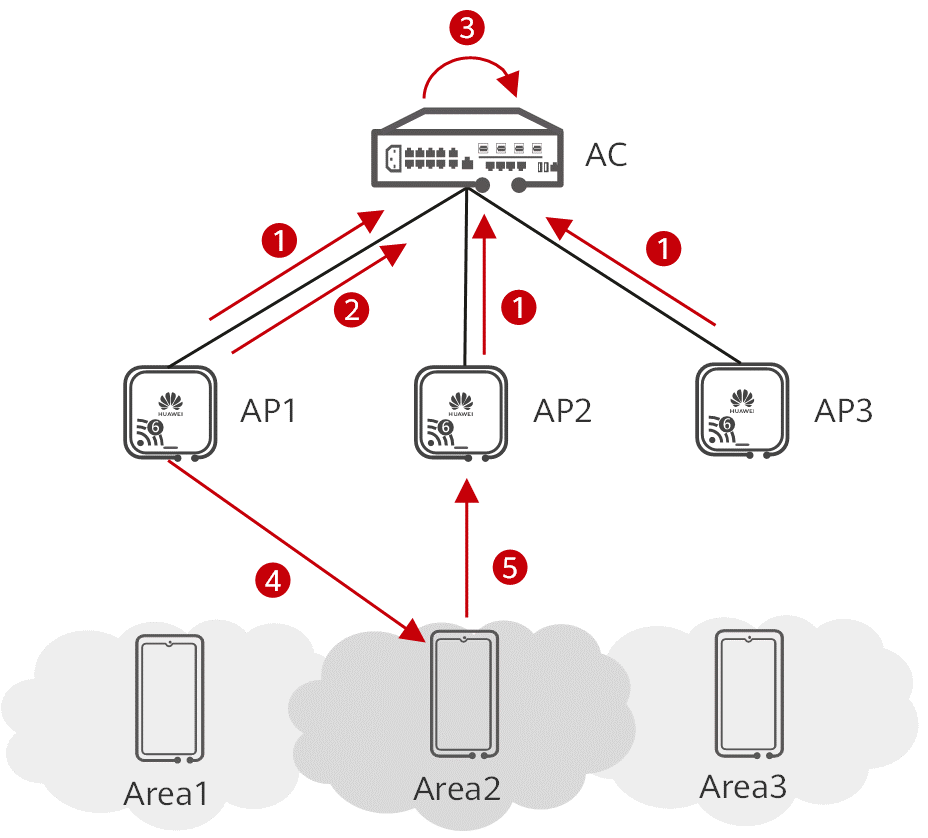
Multimedia Intelligent Scheduling
Multimedia intelligent scheduling, also known as multimedia slicing, is based on the idea of dividing time-domain resources into different time slices and ensuring user experience through reasonable scheduling. There are often greedy services with group effects and timing trigger characteristics in the network, or low-speed terminals with low negotiation rates. In order to prevent "greedy services" from occupying a large amount of bandwidth resources, low-speed terminals lower the overall network rate. , the user will use the air interface rate limit policy. However, a one-size-fits-all air interface speed limit strategy will sacrifice user service experience. When the network load is low, the air interface resources cannot be fully utilized. When the network load is heavy, the rate limit cannot distinguish between high and low users or business priorities. Critical business cannot be guaranteed effectively.
Multimedia intelligent scheduling divides time-domain resources into different time slices, and through time slice round-robin scheduling, greedy services and low-speed terminals are suppressed, and the bandwidth of key services is guaranteed. For example, downloading services require a large amount of bandwidth. In order to ensure that audio and video services that require high timeliness do not freeze, time slice polling is used to control the speed of downloading services. When Wi-Fi 6 data transmission APs are connected to the campus network, the access switch usually needs to use a network cable to provide PoE power supply. The network cable power supply distance is generally 100 meters. When the distance between the AP and the access switch is greater than 100 meters, the power supply will not be available. In addition, the maximum transmission rate of ordinary network cables is only 1 Gbps, which cannot meet the application data transmission scenarios with high speed requirements. To improve the PoE power supply distance and data transmission rate, Huawei innovatively developed the industry's only optical-electrical hybrid cable. As shown in Figure 1-4, the optical-electrical hybrid cable is a cable formed by mixing optical fibers and power cables. An optical-electrical hybrid cable can provide PoE power and high-speed data transmission to APs at the same time. The power cable in the optical hybrid cable is only used as the switch to supply power to the AP, and does not transmit data. One end is connected to the MultiGE port of the switch, and the other end is connected to the PoE_IN electrical port of the AP. The optical fiber in the optical hybrid cable is used for data transmission between the switch and the AP. One end is connected to the SFP+ Ethernet optical interface of the switch, and the other end is connected to the SFP+ Ethernet optical interface of the AP.
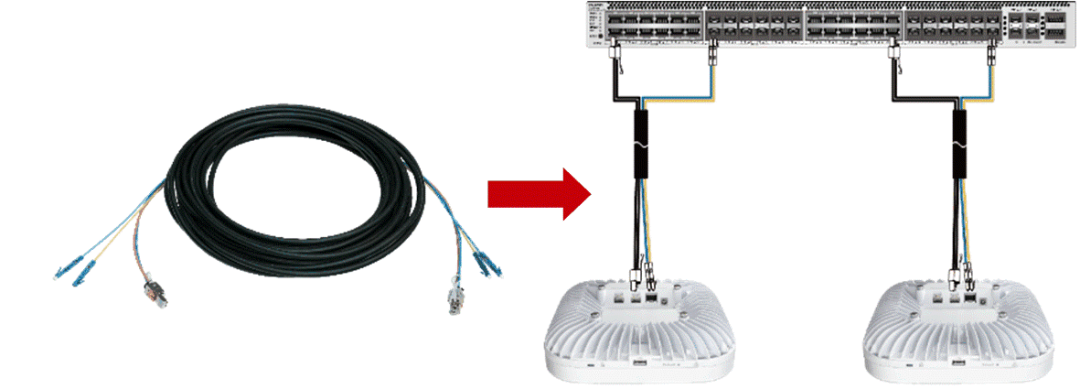
In addition, to improve Wi-Fi 6 data transmission AP spatial flow and port rate, Huawei also provides an RTU license business model. Upgrading AP spatial flow and port rate only requires the purchase of a software license without replacing hardware, reducing enterprise CAPEX. The RTU License business model, in layman’s terms, is to use the money of two rooms to buy three rooms, one room is locked, and you can use it when you have money and buy a key. The early investment pressure is small, and it will avoid the need to change houses and relocate in the future worry. For enterprises, as shown in Figure 1-5, before enterprise business required 1GE Wi-Fi uplink ports and 2 AP space streams. With business upgrades, enterprise Wi-Fi uplink ports need to be upgraded to 2.5GE and AP space streams. Streams are upgraded to 4. At this point, the enterprise only needs to purchase the RTU license, without replacing hardware devices.
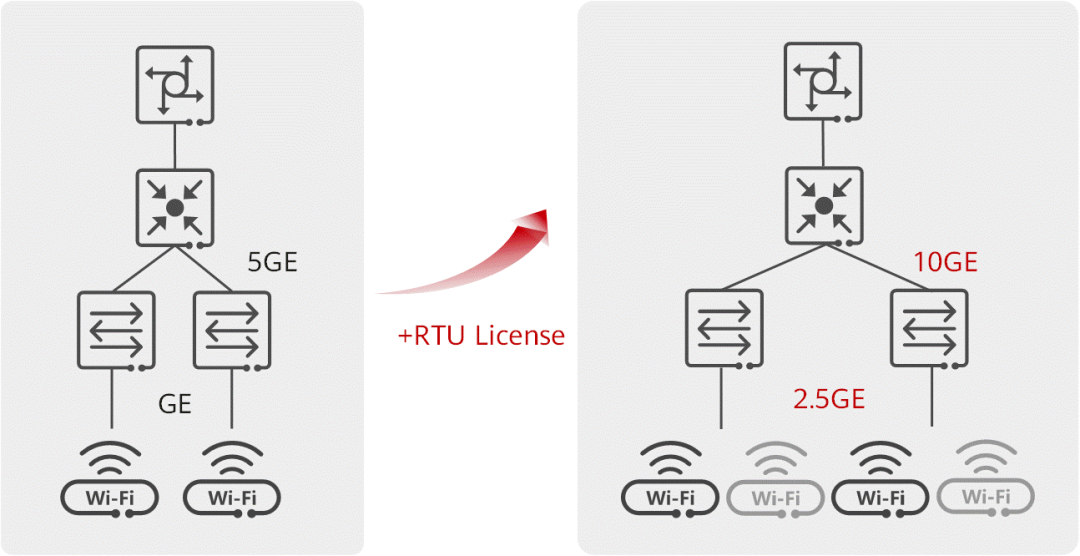
Full-process Automation Realizes All-cloud Management
Huawei's campus network intelligent management and control system (iMaster NCE-Campus) implements end-to-end fully automated management through automated policies, including: application policy automation, terminal policy automation, user policy automation, and network deployment and management automation. Among them, in order to automate network deployment and management, simplify network planning, and improve deployment efficiency, the Huawei Cloud Campus Network Solution provides intentional deployment technology; in order to automate terminal policies, enable automatic terminal access, and ensure terminal access security, The HUAWEI CLOUD campus network solution provides terminal intelligent management technology; to realize automatic network deployment and management and reduce the impact of network changes, the HUAWEI CLOUD campus network solution provides data plane verification technology. intention to start
Intentional deployment is to convert the business model into a network model based on the original demands of users, and convert the built-in and AI-learned standard networking solutions into user-recommended network solutions, including networking, equipment selection, business network, IP address planning, etc., and Support user customization.
The overall solution process: first, the user enters the intention information in the intelligent management control system. For example: I want to open the network of a supermarket, the area is about 200 square meters, and the network business includes cash register and monitoring. Then, the intelligent management control system parses the intent into a network solution and submits it to the user for confirmation.
For example: 5 APs, 1 switch, and the network is configured with a cash register network and a security network. Users can adjust the network topology and configuration, and the adjusted content will enter the self-learning process to re-fit the data to improve the accuracy of subsequent recommendations. Finally, the system will generate the "Technical Proposal for a Supermarket Solution" based on the content of the solution to explain the principle and basis of the generated solution, the "LLD for a Supermarket Solution" is used to guide users in the deployment of the live network and the assembly of equipment, and the "Supermarket Solution LLD" Deployment Solution Package" is used to automate the execution of network solutions.
Terminal Intelligent Management
Network O&M personnel deploy known terminal fingerprint databases and terminal type policies on iMasterNCE-Campus in advance. When terminals connect to the network, the device automatically extracts terminal fingerprints and reports them to iMasterNCE-Campus. When a terminal accesses the network, iMaster NCE-Campus identifies the terminal type based on the terminal fingerprint, and delivers policies based on the terminal type to improve terminal access efficiency.
For terminals of unknown type, when the terminal is connected to the network, the intelligent management and control system can be manually marked to realize automatic identification of terminals of the same type through AI clustering learning and automatic access to the network. After the terminal is connected to the network, the device detects the traffic of the terminal in real time. When the device detects that the terminal traffic is too large or the terminal IP/MAC is duplicated through intelligent analysis, it automatically issues an isolation policy to the abnormal terminal.
In addition, the iMasterNCE-Campus management control system also supports visual display of terminal access status, and displays abnormal terminals in red, so that maintenance personnel can quickly identify and deal with them in a timely manner, thereby ensuring terminal access security.
Data surface verification technology
As shown in Figure 1-10, the iMaster NCE-Campus management and control system uses SNMP and other protocols to collect information such as network element topology, configuration, routing, and table entries on the entire network, and conducts a comprehensive network modeling. When the network is expanded or transformed, the network is fully verified according to the network modeling, reducing the verification time of the network change, ensuring the verification effect of the network change, and avoiding failures caused by the network change.
The data plane verification technology includes three functions: snapshot management, subnet mutual access and user access simulation. The snapshot management function checks whether the network configuration is abnormal by comparing the configuration files before and after the specified time, so as to quickly locate the fault. The subnet mutual access function verifies the connectivity of all paths in the network to avoid connectivity failures caused by network changes. The user access simulation function simulates user access and authorization information to verify whether the user authority is accurate, and checks whether the authority of the user after accessing the network meets expectations, such as whether the user authority is unavailable or out of bounds.
Recommend Products
Related Solutions
-
![NXP Introduces High-Power Wireless Charging Solution for Laptops and 2-In-1 Tablets]()
NXP Introduces High-Power Wireless Charg...
NXP Semiconductors announced the first high-power wireless charging solution for notebooks and 2-in-...
Apr 28, 2023 Consumer Electronics -
![Multifunctional Street Light Automatic Control Circuit Solution]()
Multifunctional Street Light Automatic C...
The street light automatic controller is suitable for the automatic control of street lights in resi...
Apr 26, 2023 Consumer Electronics -
![How Can IoT Solution Providers Build a Secure IoT System at Different levels?]()
How Can IoT Solution Providers Build a S...
The Internet of Things (IoT) has been attracting a lot of attention in the industry for its security...
Apr 25, 2023 Consumer Electronics -
![ADI Proposes a Solution for Servo Motor Control]()
ADI Proposes a Solution for Servo Motor ...
For motor control solutions, ADI offers a comprehensive portfolio of products, including analog-to-d...
Apr 25, 2023 Consumer Electronics -
![IoT Transforms and Adds Value to Consumer Electronics Industry]()
IoT Transforms and Adds Value to Consume...
The Internet of Things (IoT) is taking consumer electronics to another level and could lead to the n...
Apr 26, 2023 Consumer Electronics -
![Texas Instruments Programmable Logic and Automation Controller (PLC/PAC) Solutions]()
Texas Instruments Programmable Logic and...
Programmable logic controllers (PLCs) and programmable automation controllers (PACs) process and con...
Apr 26, 2023 Consumer Electronics


 Update Time: Apr 27, 2023 Consumer Electronics
Update Time: Apr 27, 2023 Consumer Electronics