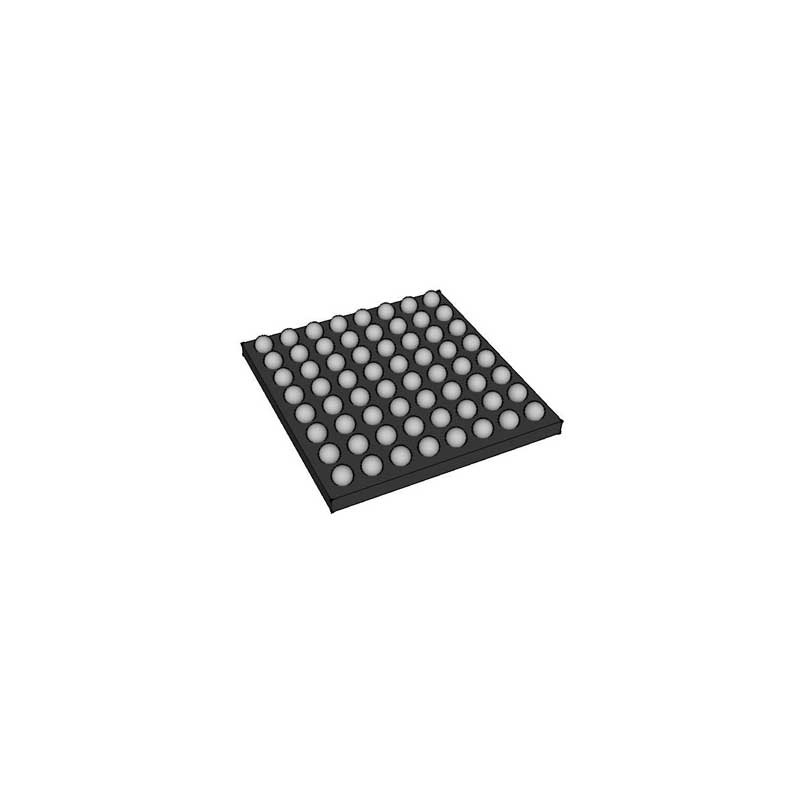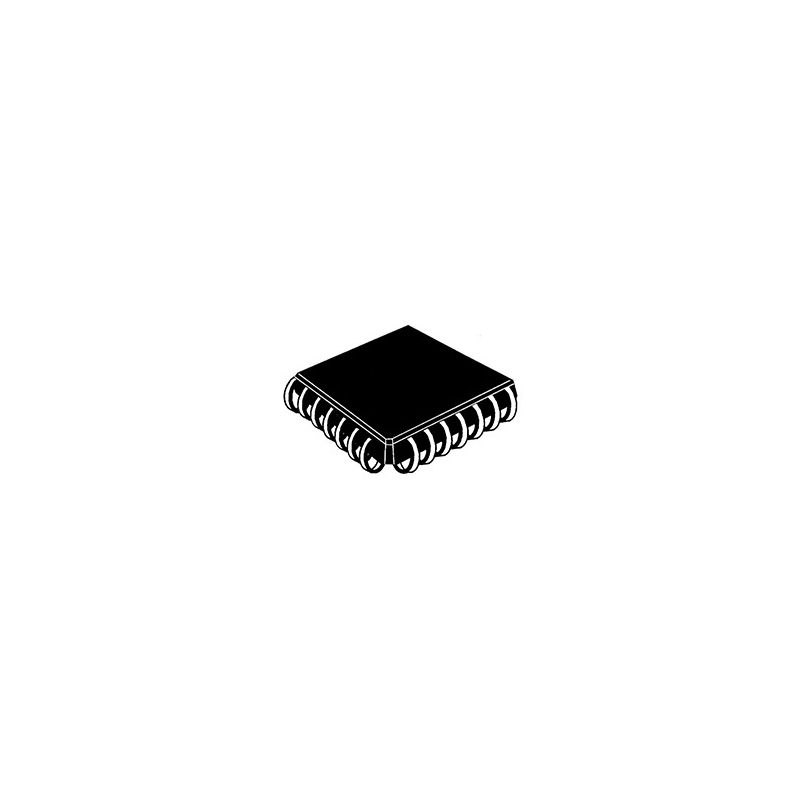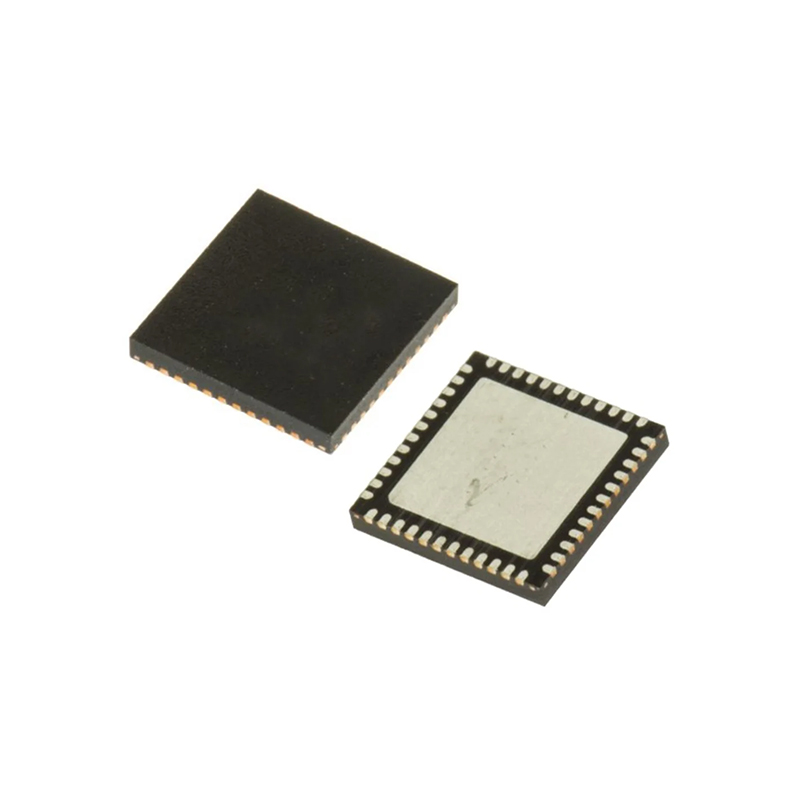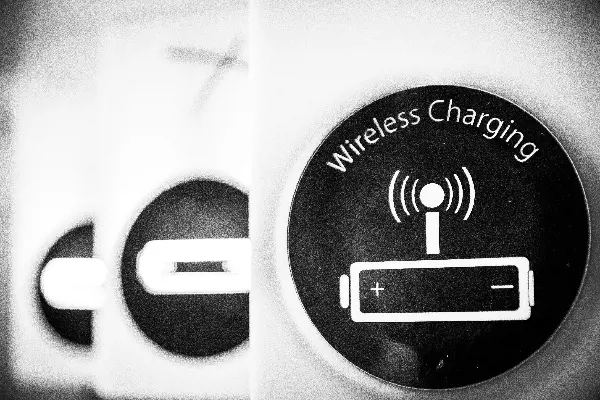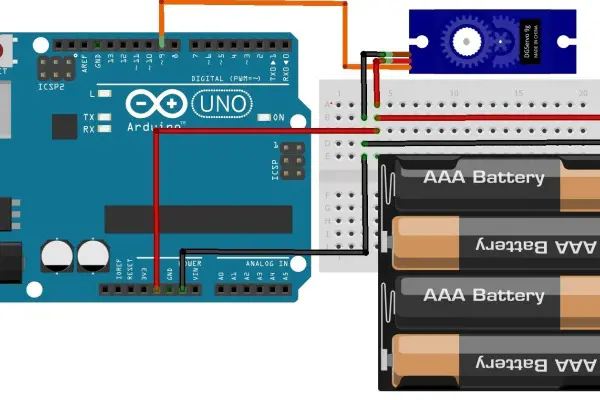Unrestricted Internet Access Based on Qualcomm IPQ8074 WiFi6 High Speed Network Router
 Published: Apr 28, 2023
Communication Network
Share:
Published: Apr 28, 2023
Communication Network
Share:
The IPQ8074 is Qualcomm's first WiFi6 networking solution designed to meet the growing demands of increasingly crowded and dense Wi-Fi environments. It provides the best configuration to bring unprecedented capacity and coverage to Wi-Fi networks and supports several unique features to ensure optimal Wi-Fi performance for all types of applications.
The IPQ8074A adds MU-MIMO Uplink, OFDMA- UL, MU-RTS (Multi-User Request To Send), Preamble Puncture, and Spatial Reuse (OBSS PD). Maximizing payload data rate by improving efficiency, reducing contention between STAs and improving channel utilization. This means that the IPQ8074A can have more stable and higher wireless data rates, and better interference immunity.
With 2xPCIe 2xUSB and 6xGSBI, the IPQ8074A can provide a wide range of applications. The IPQ8074A also upgrades one PCIe group to PCIe-3g, allowing for high availability. In addition, the IPQ8074A also provides higher speed USXGMII up to 10G, which can be used as a WAN port for demonstration.
Demo
Upgrade the firmware to HK01.5, use tftp firmware upgrade, change the machid to 8010400, and then execute run lofw.
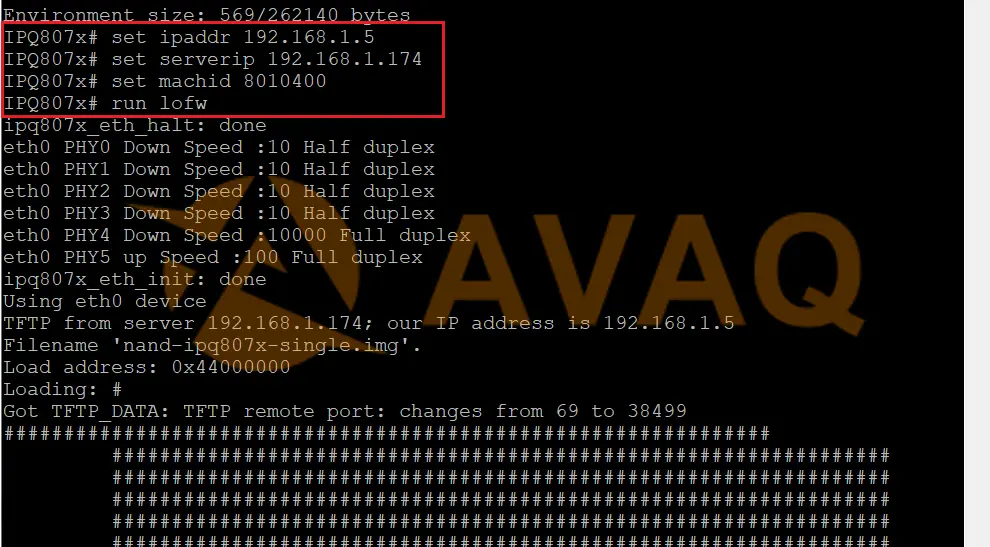
Reboot after firmware update, the firmware will utilize the settings inside the dts of HK01.5.
Turn on qcom-ipq807x-hk01.c5.dts First, let's understand a few settings in it
Check the switch settings.
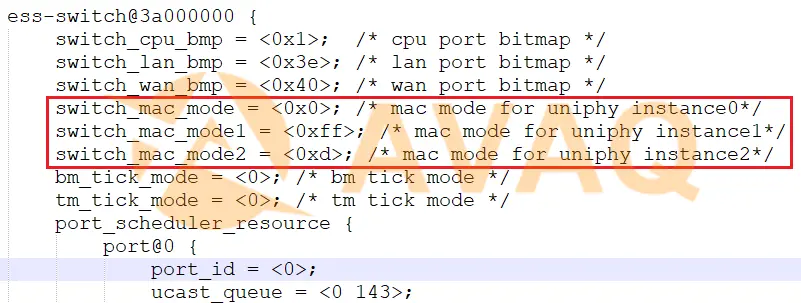
The current setting is PSGMII+USXGMII, which will show this result.
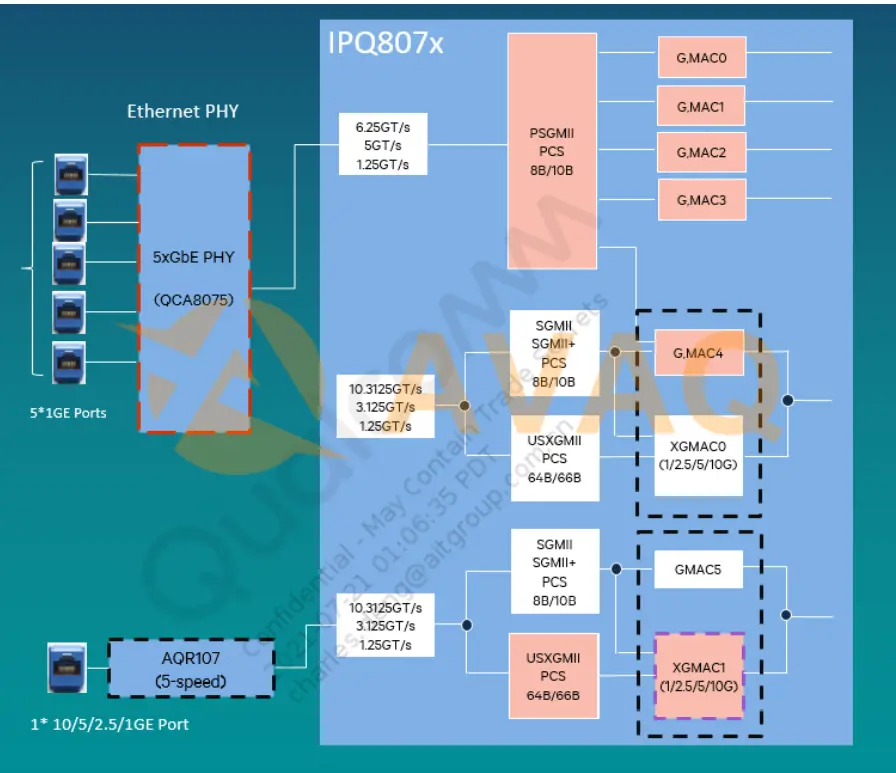
GMAC0~GMAC4 will correspond to eth0~eth4, XGMAC1 will be eth5 = AQR10x
Next, look at the port phy information. This way the mdio will match up and be used correctly.
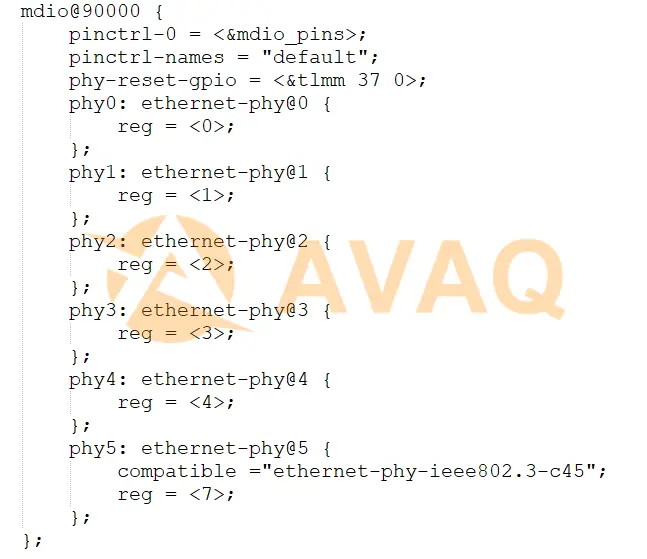
Next, let's test each port by plugging and unplugging the network cable. Is it consistent with the port of the hardware?
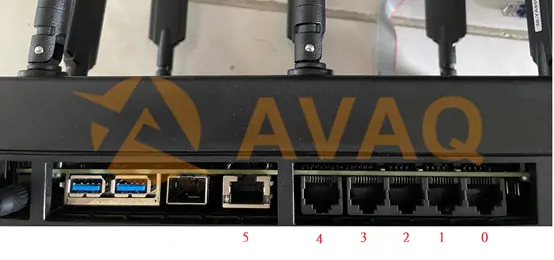
Make sure that each RJ45 has a response
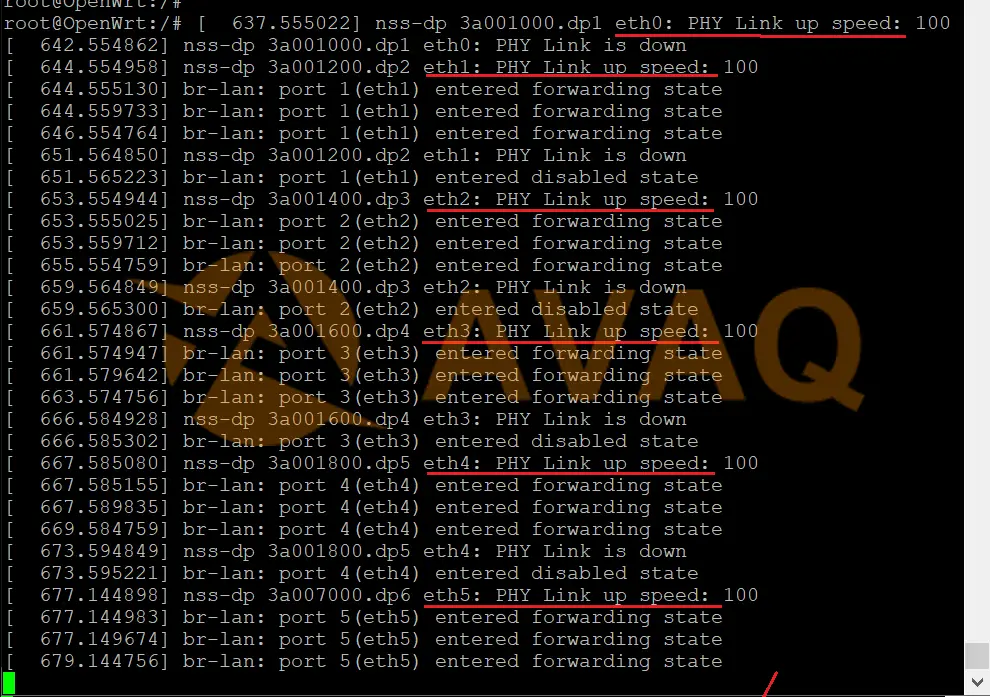
Then we do the upper layer settings of WAN and LAN ports, first use uci show network to see the current settings
We can see that the wan port was originally set to eth0, now we change it to eth5 which represents 10G, and do a swap with the original setting in lan.
uci set network.wan.ifname=eth5
uci set network.wan6.ifname=eth5
uci set network.lan.ifname='eth0 eth1 eth2 eth3 eth4'
uci commit
reboot
Use eth5 as the WAN port and connect to the network to confirm.
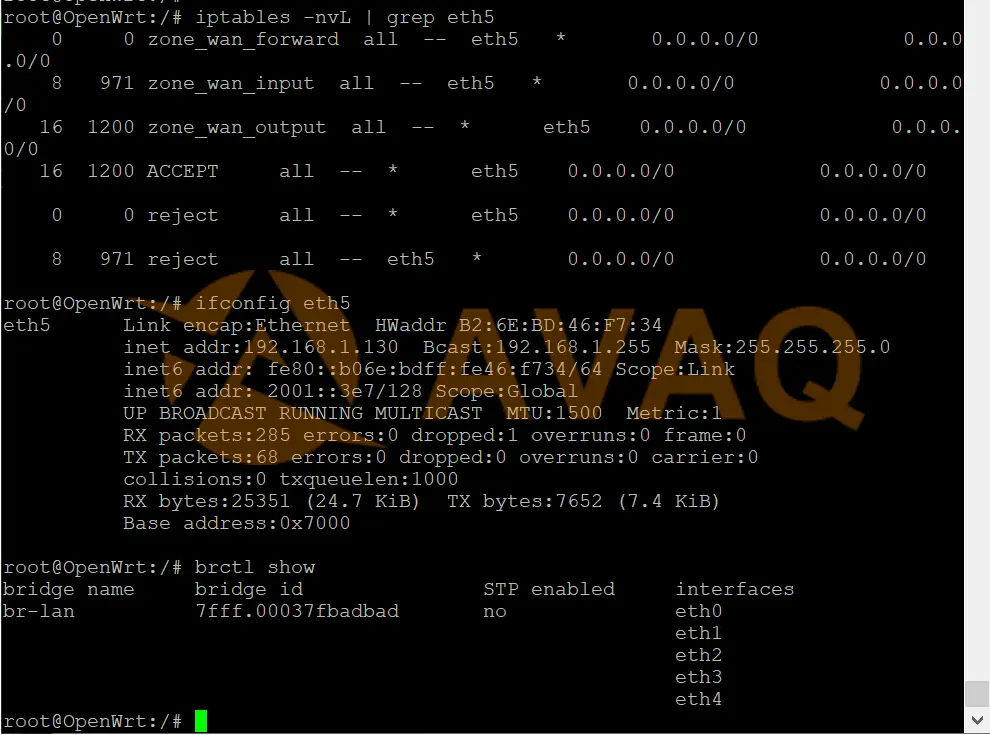
eth5 has to IP, firewall is also correctly cognitive wan zone is eth5; bridge on lan side also no eth5 anymore. Now there is 1 10G WAN port plus 5 1G LAN ports.
The two 5G ports are running on different channels and both have a bit rate of 2.4Gb/s.
According to the result of throughput test, the total bandwidth used for 5G + 2.4G will be more than 4Gbps.
IPQ8074 allows the WIFI6 wireless router to no longer be limited by the bandwidth of the WAN port, nor will the LAN interface take up the bandwidth, making WIFI6 appear to be a very weak point.
►Product physical diagram

►Display board photo

►Reference circuit description
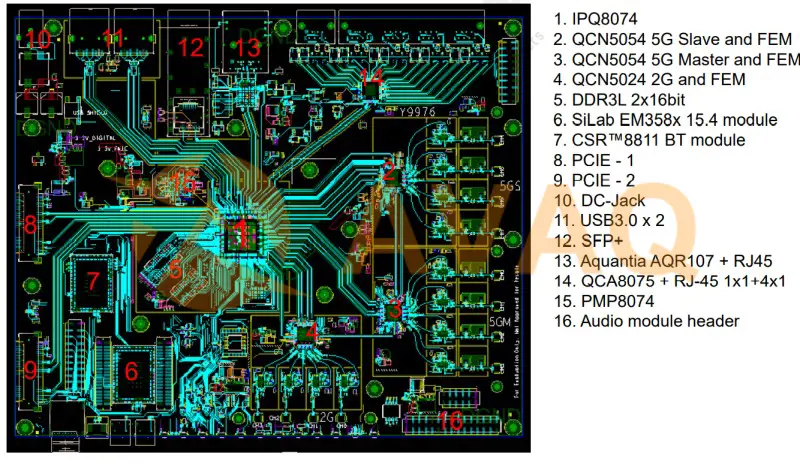
►Core Technology Advantage
- Processor up to 2.2GHz
- Qualcomm WiFi SON
- Higher channel utilization
- High-speed Ethernet I/F
- Multiple peripheral applications
► Solution Specifications
- Processor: Quad-core A53 2.2GHz
- Memory: 512MB×2 DDR3L
- Storage: 32MB SPI NOR; 2GB Parallel NAND and support for microSD and 8GB eMMC(5.1)
- Fast Interface: 2 x PCIe; 2 x USB
- Slow Interface: 6×GSBI (Generic Serial Bus Interface)
- Wireless: 5G BB/MAC: up to 160/80+80 MHz; 2G BB/MAC: up to 40 MHz
- Network: 2x10GbE; 4x1GbE
Recommend Products
Related Solutions
-
![NXP Introduces High-Power Wireless Charging Solution for Laptops and 2-In-1 Tablets]()
NXP Introduces High-Power Wireless Charg...
NXP Semiconductors announced the first high-power wireless charging solution for notebooks and 2-in-...
Apr 28, 2023 Consumer Electronics -
![Multifunctional Street Light Automatic Control Circuit Solution]()
Multifunctional Street Light Automatic C...
The street light automatic controller is suitable for the automatic control of street lights in resi...
Apr 26, 2023 Consumer Electronics -
![How Can IoT Solution Providers Build a Secure IoT System at Different levels?]()
How Can IoT Solution Providers Build a S...
The Internet of Things (IoT) has been attracting a lot of attention in the industry for its security...
Apr 25, 2023 Consumer Electronics -
![ADI Proposes a Solution for Servo Motor Control]()
ADI Proposes a Solution for Servo Motor ...
For motor control solutions, ADI offers a comprehensive portfolio of products, including analog-to-d...
Apr 25, 2023 Consumer Electronics -
![IoT Transforms and Adds Value to Consumer Electronics Industry]()
IoT Transforms and Adds Value to Consume...
The Internet of Things (IoT) is taking consumer electronics to another level and could lead to the n...
Apr 26, 2023 Consumer Electronics -
![Texas Instruments Programmable Logic and Automation Controller (PLC/PAC) Solutions]()
Texas Instruments Programmable Logic and...
Programmable logic controllers (PLCs) and programmable automation controllers (PACs) process and con...
Apr 26, 2023 Consumer Electronics


 Update Time: Apr 28, 2023 Consumer Electronics
Update Time: Apr 28, 2023 Consumer Electronics